
Corporate Account Takeover
Can it really happen to my business?
Corporate Account Takeover
Corporate Account Takeover is a form of business identity theft where the online credentials for the business, municipality or non-profit are stolen by malware. Hackers backed by professional criminal organizations, are targeting businesses and other entities to obtain access to their web banking credentials or to remotely control their computers. These hackers will then drain the deposit and credit lines of the compromised bank accounts. They funnel the funds through “money mules” – unwitting, often innocent accomplices who facilitate the quick redirect of the monies overseas into the hackers’ accounts.
Corporate Account Takeover FAQ’s
Banks follow specific rules for electronic transactions issued by the Federal Reserve Board known as Regulation E. These protections provided under Reg E are only extended to consumers. Businesses, Non-Profit organizations and other entities have limited protection against fraudulent electronic transactions such as those processed through online banking.
Two of the most common techniques hackers use are “phishing” and “pharming”. Read more about each of these techniques below.

What is phishing?
Phishing – (pronounced “fishing”) is a prolific scam wherein a fraudster or scam artist sends an e-mail purporting to be from a financial institution or other organization.
The message includes a call to action by the recipient to click on an embedded link due to “security concerns”, “too many attempted log-ins”, an urgent need to “authorize attempted transactions”, or other such reasons, the recipient must confirm their personal and account information immediately to avoid some negative consequence – such as imminent account closure. The e-mails look and sound official, and often contain graphics stolen from the company or organization from which the message claims to originate.
The e-mail generally contains a link to a spoofed website that contains stolen graphics, logos, and information taken from the legitimate organization’s website in order to give the appearance of being the actual site. If you attempt to log in, you have just provided the
criminals your log-in credentials to the real website.
The website addresses used in these scams are frequently very close to the real organization’s website address, though they often contain an additional series of letters or numbers such as www.yourbank3qm.com or www.yourbankcustomerservice42.com.

What is pharming?
Pharming – (Also Domain Spoofing and DNS Poisoning) is a term derived from “phishing”, is a scam wherein a cyber-criminal exploits vulnerability in a user’s computer HOSTS file or “poisons” an Internet Service Provider’s Domain Name Server (DNS) software to trick a user’s computer into visiting a seemingly legitimate, yet entirely bogus website.
The intent is to cause the user to believe that he or she is visiting the legitimate web site and then attempt to log in or unknowingly provide personal and confidential information that can then be used by the criminal to commit fraud or identity theft. The spoofed website typically contains stolen graphics, logos, and information taken from the legitimate organization’s website in order to give the appearance, at least on the surface, of being the actual site. Pharming sites are usually not very deep, often consisting only of two to three pages.
If visitors attempt to navigate through the site they will find numerous broken links, site errors, and many non-existent pages. The site only needs to appear legitimate just long enough to convince the visitor to attempt to log in or provide information.
Best Practices For Your I.T. Network Administrator
Here are some tips you can use to keep your financial data secure.
Implement multi-layered system security technology.
Anti-virus software, alone, will not protect a business from most threats. Layering security software constructs a multi-level barrier between business’ networks and criminals attempting to access such networks.
Keep your computer updated.
Apply operating system and application updates regularly.
Use a dedicated computer for financial transactional activity.
DO NOT use this computer for general web browsing and email.
Ensure that anti-virus/spyware software is installed, functional and is updated with the most current version.
Use latest version Internet browser.
Most modern browsers like Edge, Firefox or Google Chrome apply updates automatically. Periodically check to ensure you are using the most up-to-date version.
Activate the Pop-Up blocker in your browser.
If it interferes with some websites, consider adding those sites to a safe list instead of leaving the blocker completely turned off.
Strong passwords
Use strange character combinations for passwords and change them frequently on both the computer and online banking.
Turn off your computer when not in use.
Best Practices in Managing Your Business’ Financial Transactions
Do not batch approve transactions.
Be sure to review and approve each one individually.
Monitor and report suspicious activity on your account.
Set up account alerts through online banking to notify you when unusual conditions on your account.
Including when a minimum balance level is reached or a transaction over a specified amount is performed.
Take advantage of appropriate account services like positive pay, debit blocks, call backs, etc.
Initiate payments under dual control.
Assign separate responsibility for transaction origination and authorization.
Use multi-channel authentication for business accounts that are permitted to initiate funds transfers.
Perform a risk assessment on your business on an annual basis.
Bank of Tennessee has a free Business Technology Risk Assessment we will provide to you at no charge.
Educate all computer users about cyber crimes and set user limits for online banking transactions.
Ensure everyone understands that even one infected computer can lead to an account takeover.
How and When We Will Contact You
Bank of Tennessee will never ask you for personal information, including your online banking credentials through email.
If You Suspect Fraudulent Activity
Should you notice suspicious activity on your account or experience security-related events, contact us immediately through our Customer Care Center at 866.378.9500 or [email protected].
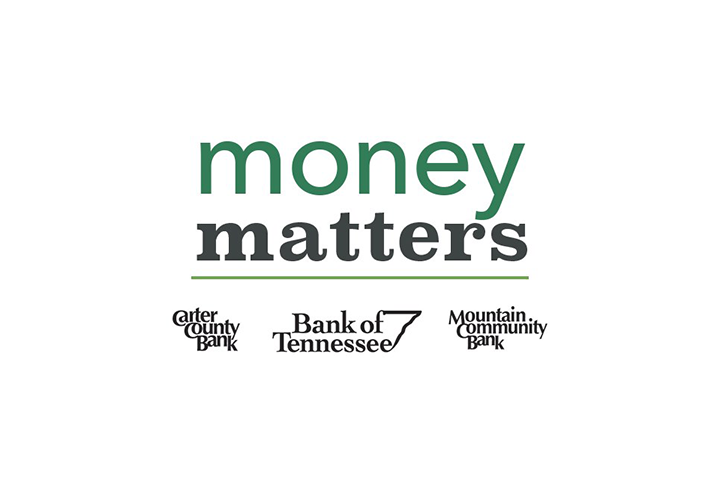
Receive Our Exclusive E-newsletter
Subscribe
If you would like to receive more tips and articles like these, please sign up to receive our E-newsletter. Money Matters is a quarterly newsletter exclusively for our business customers. This e-newsletter was created with YOU in mind.
In each issue of Money Matters, you’ll get:
Interesting articles to help you be more successful, information on upcoming events and seminars, profiles of Bank of Tennessee employees, practical tips to enhance your business, and much more.
Business Tool Kit
Bank of Tennessee wants to help your business succeed. We’ve created this exclusive Business Tool Kit to provide helpful information for our business customers.
 At Your Service
At Your Service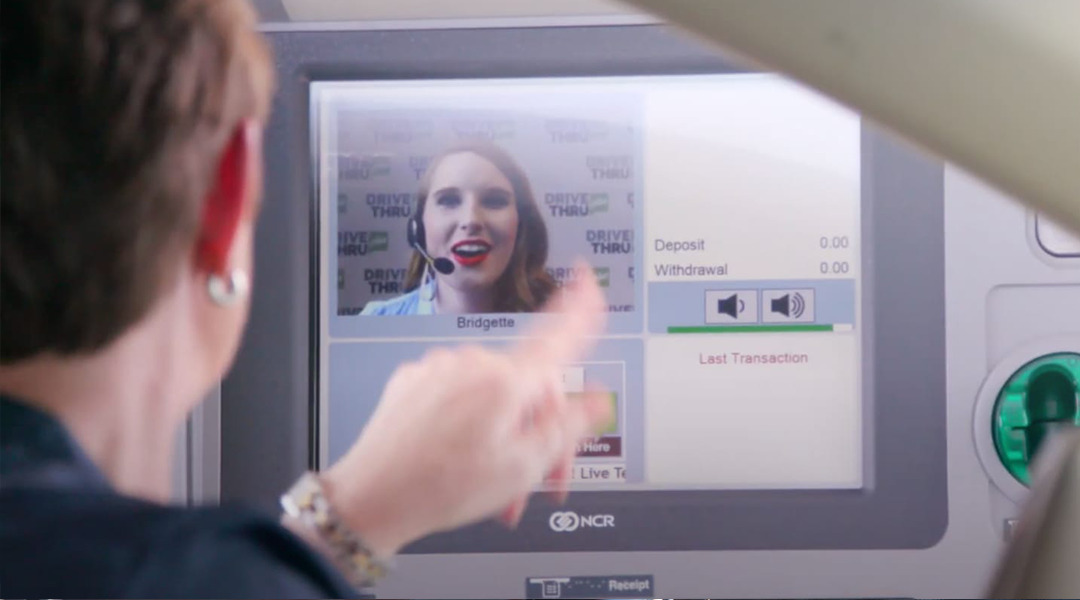 DRIVE THRU plus
DRIVE THRU plus