- Personal
- Business
Introducing Tap to Pay for iPhone
Tap to Pay on iPhone with Autobooks lets you accept in-person, contactless payments on your iPhone — directly inside our mobile banking app. No extras needed.
Discover Tap to Pay- Mortgage
Mortgage- Purchase
- Apply Online
- Refinance
- Apply Online
Home Improvement Loans
Transform your house into your dream home with a home improvement loan.
Learn More- Wealth
Wealth Management- Explore
- Comprehensive Service
- Find an Advisor
- Investments are not insured by the FDIC; are not deposits; and may lose value.
- Manage
- Access LPL Account View
- Perspectives
- Locations
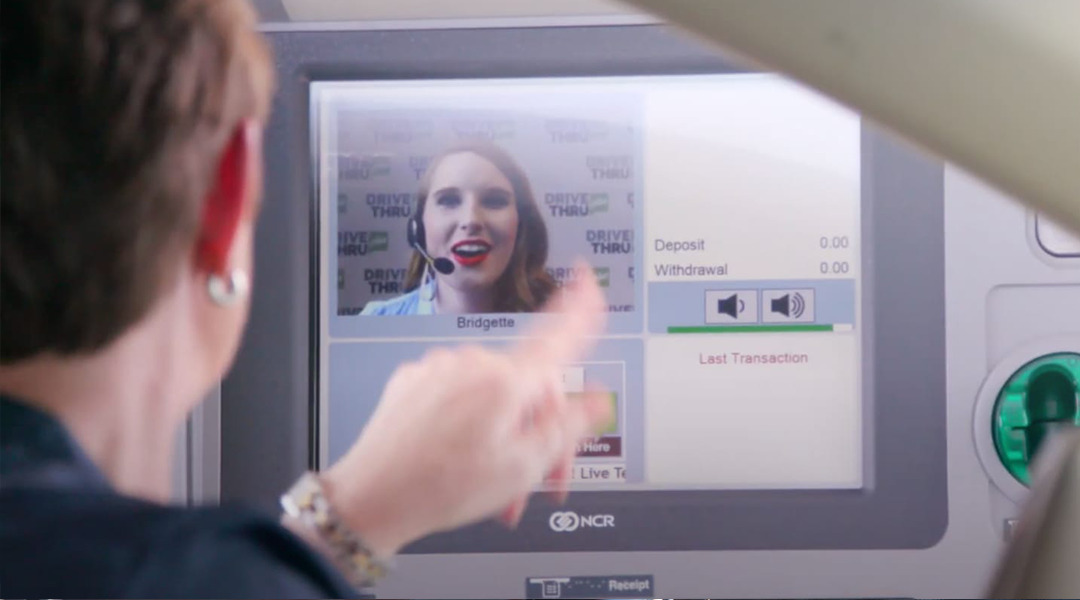 DRIVE THRU plus
DRIVE THRU plusOpen 12 hours a day, six days a week. (Yes, even on Saturday).
Discover DRIVE THRU plusPosted: 08.08.2014
Protecting Your account from hackers
Earlier this week, the New York Times reported that a Russian crime ring has amassed the largest known collection of stolen Internet credentials, including 1.2 billion user name and password combinations and 500 million email addresses. These credentials were obtained from over 420,000 websites using malicious code. As of today, many of the targeted sites are still vulnerable.
Please rest assured that Bank of Tennessee’s online and mobile banking platforms have security controls in place to effectively mitigate the risk of hackers trying to obtain credentials or using stolen credentials to access online accounts. One of these methods is called multi-factor authentication, which sends a secure access code by text or voice to the registered user’s device, validating that the account is being accessed by the registered owner of the account.
The data breach revealed by the New York Times is the latest of many that have occurred in the past, but this most recent discovery reveals the increasing importance of protecting your internet credentials.
One of the weak links in protecting your data is the user names and passwords that you use to access your online accounts (at Bank of Tennessee and elsewhere). If these credentials fall into the wrong hands, they can be used for fraudulent activity and identify theft.
You can take proactive steps to keep your credentials safe by following these guidelines:
- Immediately change the password you use for your Bank of Tennessee online banking accounts. It’s a good idea to use a completely different password than you use for other sites.
- Immediately change passwords for other sites you use that may contain financial, health, or credit card data.
- Don’t re-use passwords. If you vary your passwords across sites, it’s harder for hackers to use your credentials to gain access to multiple accounts. And don’t use the same passwords for your online banking or credit card accounts that you use for social media websites.
- Make sure your passwords follow these standards:Use a minimum of eight characters
- Don’t use your real name or username
- Use a combination of uppercase letters, lowercase letters, numbers and special characters.
- Carefully guard your email credentials. Your email can be used as a front door to gain access to your online user names and passwords.
- Consider using a password manager to store passwords. There are many reliable, secure and free options available. Some examples are https://identitysafe.norton.com/ and https://lastpass.com/.
- Install and use business-class anti-virus software to protect your computer, and thus, your personal data. These types of solutions are generally not free, but they are well worth the cost to keep your computer safe. See this article for a review of the top anti-virus products.
- Keep your computer updated. Install security patches, browser updates and software updates as soon as they are released by verified sources.
- Finally, keep a close watch on all of your online accounts and contact the website provider if you see any suspicious activity. If you should see any fraudulent activities on your Bank of Tennessee or Carter County Bank accounts, contact our Customer Care department immediately at customercare@bankoftennessee or 866.378.9500.
Confidential and sensitive information such as account numbers should not be communicated via email. - Mortgage
 At Your Service
At Your Service